To change your AppyAds account password, simply navigate to your membership home page and look for the Change Password button in the menu at the top of the member screen area.
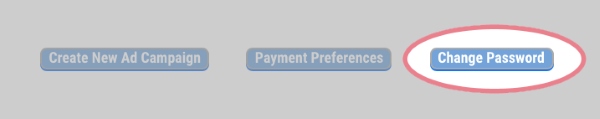
For security reasons, verify your existing password in the first field. Then type in your new password twice in the following fields. Finally, hit the CHANGE PASSWORD button to save your new password.

 Follow on Twitter
Follow on Twitter