Your payment preferences specify where and how often campaign ads are published.
AppyAds clients are:
- people/companies hosting ad campaigns on their websites and mobile applications,
- people/companies promoting ad campaigns,
- or both of the above.
All AppyAds clients should make sure they have properly set their payment preferences according to their desired activities. From your member home page, you can access your payment preferences using the Payment Preferences button in the top menu.
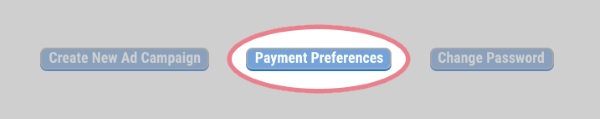
Hosting AppyAds Campaigns
If you want to host AppyAds campaigns on your websites and/or mobile applications, you should make sure you have set the proper payment preferences for hosting. When you navigate to your Payment Preferences page, at the top part of the screen you will see the settings for hosting ad campaigns.
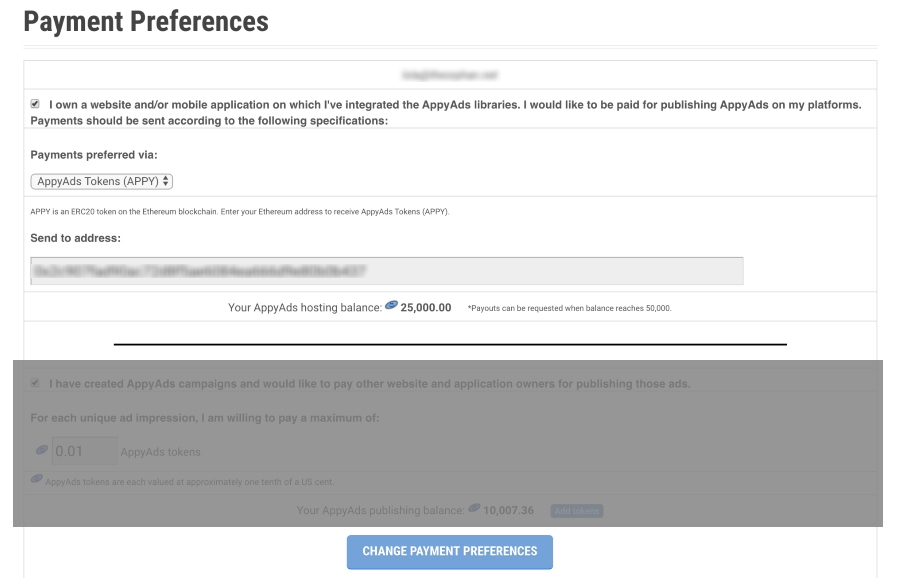
To host ads:
- Check the box labeled as I own a website and/or mobile application on which I’ve integrated the AppyAds libraries.
- Select the payment method in which you’d like your hosting fees to be paid to you. (Currently, only AppyAds tokens are available.)
- Enter a valid payment address. (Your crypto-currency wallet’s receiving address.)
- Press the CHANGE PAYMENT PREFERENCES button to save your payment preferences.
Promoting AppyAds Campaigns
If you wish to promote the ad campaigns you’ve created on the AppyAds platform and have them published on websites and applications around the world, you will need to set your payment preferences accordingly. When you navigate to your Payment Preferences page, at the bottom part of the screen you will see the settings for promoting your ads.
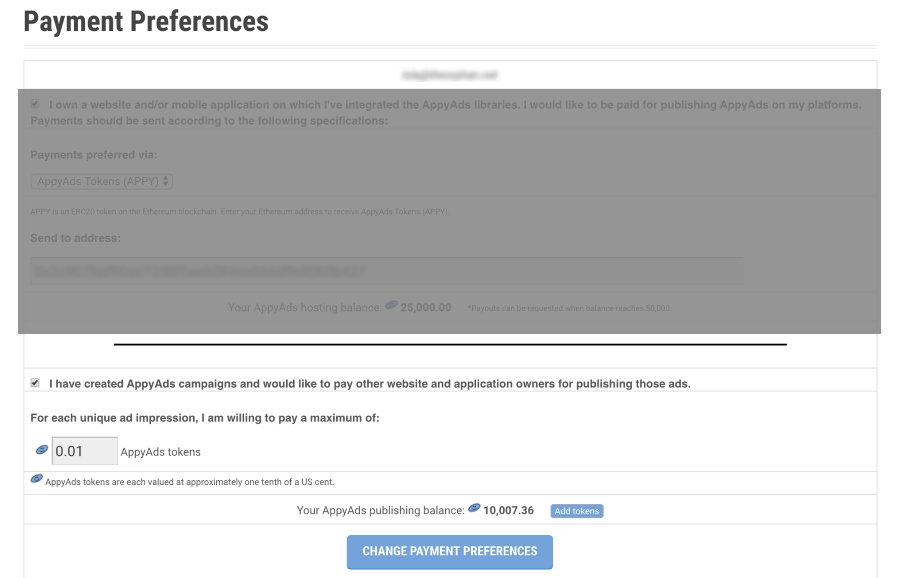
To promote your ads:
- Check the box labeled as I have created AppyAds campaigns and would like to pay other website and application owners for publishing those ads.
- Enter a value between 0.01 & 999.99 for the amount you’re willing to pay others to have your ad campaigns published on their website and mobile application platforms. (This amount is the price you’ll pay (in AppyAds Tokens) for each unique ad impression.)
- Make sure you have a positive AppyAds publishing balance.
- Press the CHANGE PAYMENT PREFERENCES button to save your payment preferences.

 Follow on Twitter
Follow on Twitter