In order to publish or un-publish one of your ad campaigns, you will need to log in and navigate to your AppyAds membership page. Click on the ad campaign for which you wish to change the publishing status. You will then be shown that ad campaign in the Edit Campaign screen, showing the publishing options currently available in the General tab.
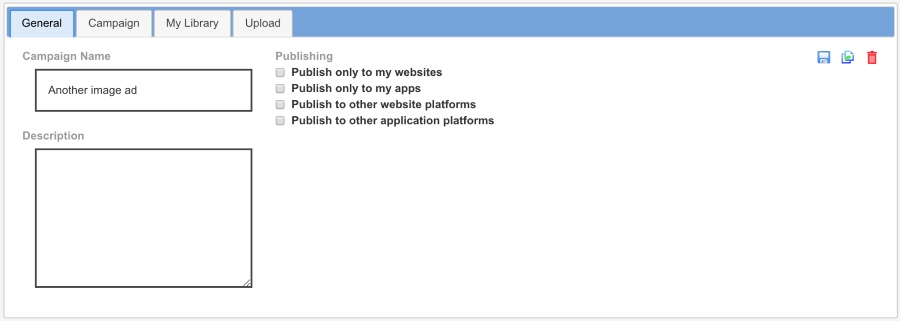
The publishing settings allow you to specify if and how the ad campaign is to be distributed. Note that all publishing options will disabled if there hasn’t been any campaign elements added to the campaign from the My Library tab.
- My websites – Check this box if the ad is to be published only to the account holder’s websites.
- My applications – Check this box if the ad is to be published only to the account holder’s mobile apps.
- Other websites – Check this box if the ad should be made available to websites owned by someone else.
- Other applications – Check this box if the ad should be made available to mobile apps owned by someone else.
The publishing options available to each campaign depend on the type of campaign. In general, the publishing options for each campaign type are:
- Image campaigns can be published to both websites and apps.
- HTML5 campaigns can only be published to websites.
- Video campaigns can only be published to websites.
Publishing to Other Websites & Apps
If you have not yet set up your Payment Preferences, you will probably see a reminder message in the publishing settings section, as shown in the following illustration:
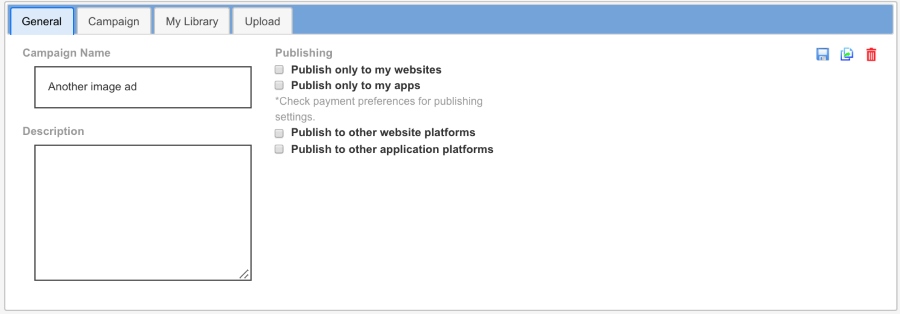
If you see such a reminder to check your payment preferences, your ad campaigns will not be able to be shown on other websites or apps until you update your payment preferences to accommodate publishing on other platforms. In order to be able to publish on other platforms, please see the Payment Preferences Guidelines section.

 Follow on Twitter
Follow on Twitter